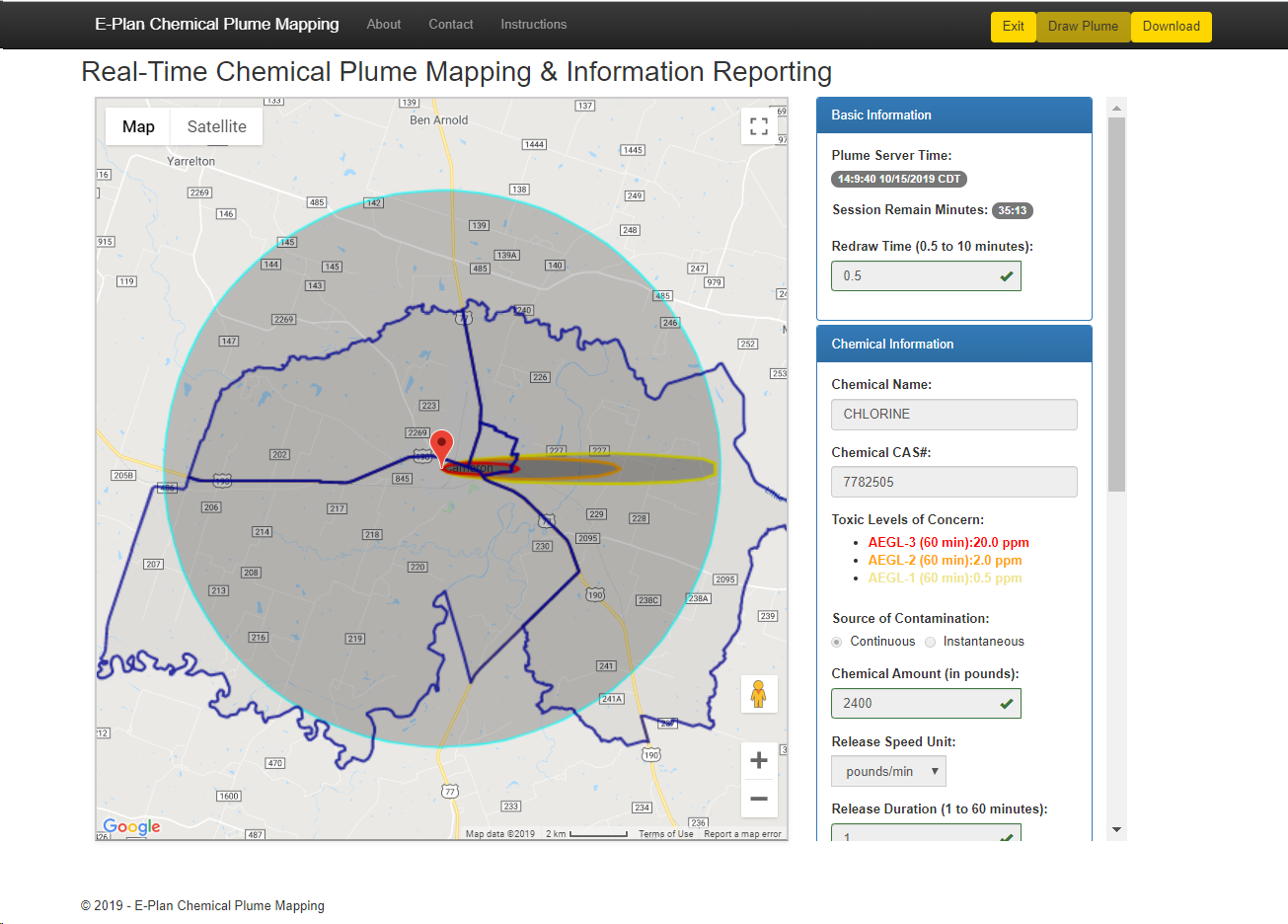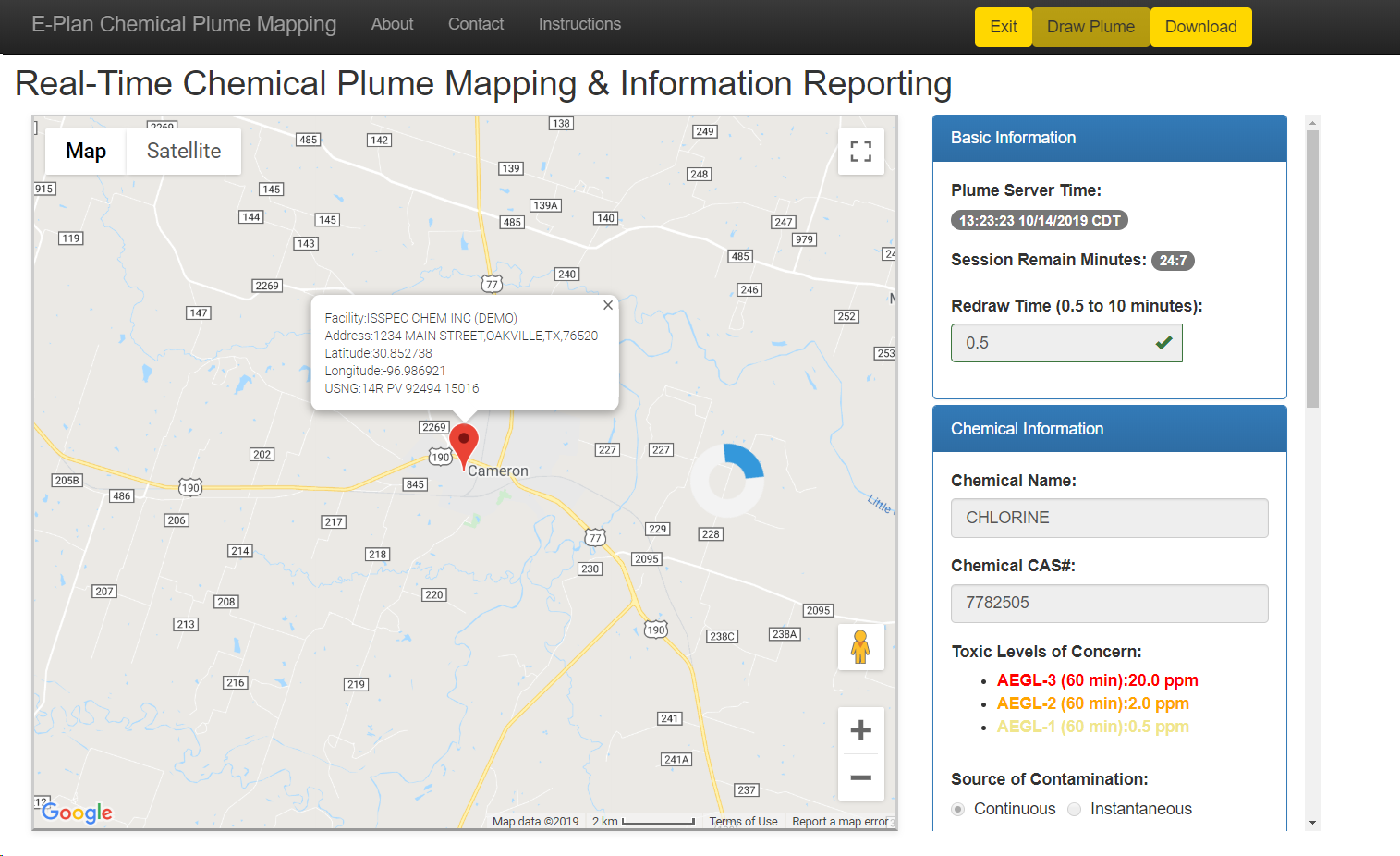Automated Mapping Process
- Click the “Draw Plume” button to start the mapping process. During the mapping process, all of the model settings turn non-editable and the “Draw Plume” button is disabled.
*** IMPORTANT NOTE ***
The mapping process may take several minutes, please be patient and DO NOT refresh page during processing.
Upon completion, the chemical plume is displayed on the map along with the polygons, which denote the different blocks within the impacted area that is encircled.
- The census information of all the blocks within the impacted circle is displayed on the right side of the page, which includes the Total Population, Total Household, and Total Blocks.
- The plume will be refreshed with the latest data after the redraw time interval