Check/Edit the Model Settings
The E-Plan Chemical Plume Mapping web page consists of three sections: Top menu bar, Google maps, and model settings.
Top menu bar contains the following application and system menus:
- E-Plan Chemical Plume Mapping – Clicking on “E-Plan Chemical Plume Mapping” will return to the E-Plan Chemical Plume homepage
- About – About the E-Plan Chemical Plume homepage
- Contact – Contact us
- Instructions – Training manual
- Exit
- Draw Plume
- Download
Google maps displays a red marker at the selected facility location.
- Clicking on the red marker opens an information window, which displays the Facility Name, Address, Latitude, Longitude and USNG information.
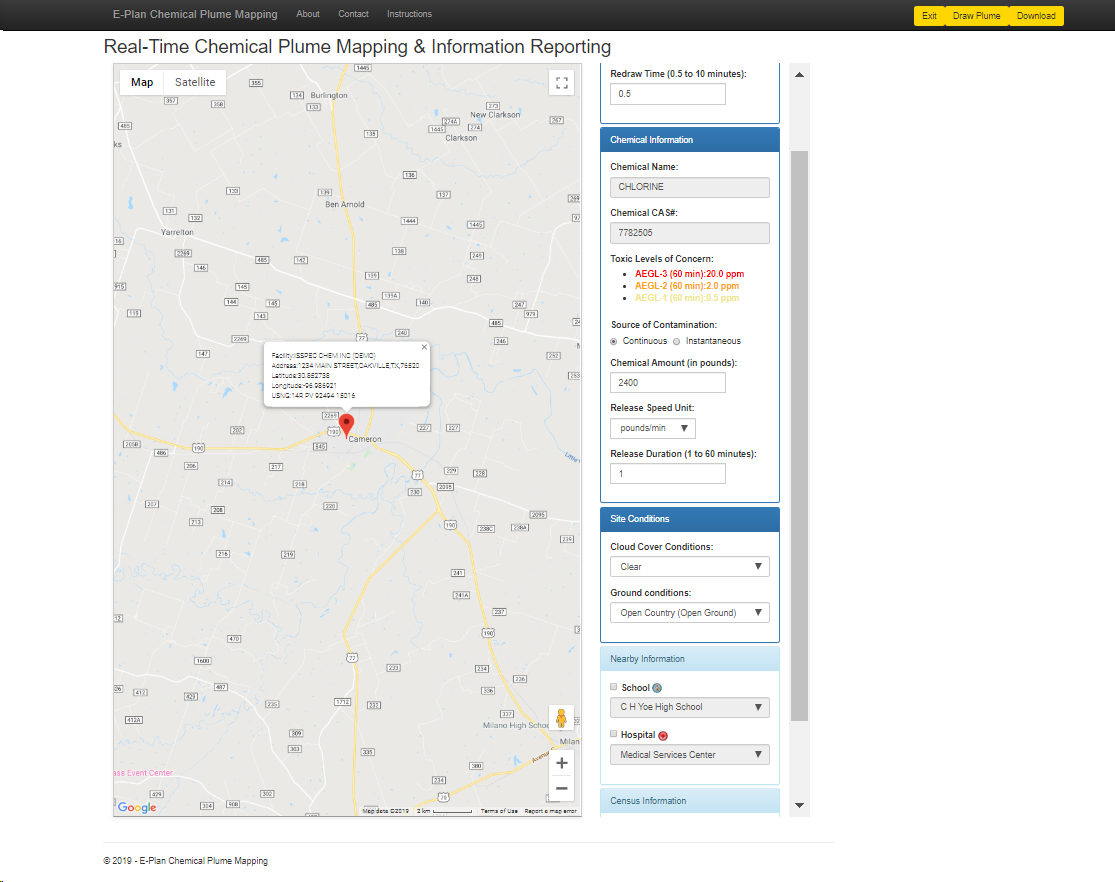
Model settings section includes the basic information, chemical information, and site conditions.