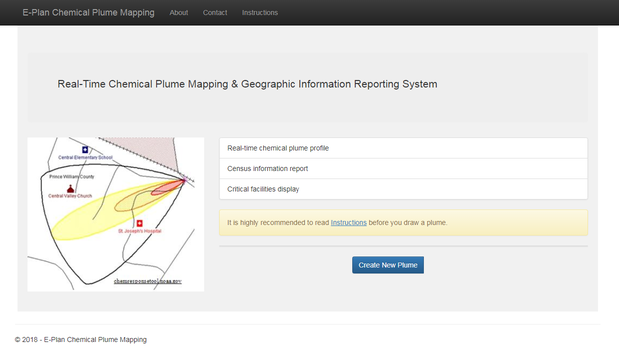Select a Chemical
- Scroll down to the “Chemical Inventory Information” section
- Locate the Chlorine chemical
- Note: The “Show Chemical Plume” is displayed under the chemical selectable in the E-Plan Chemical Plume Model
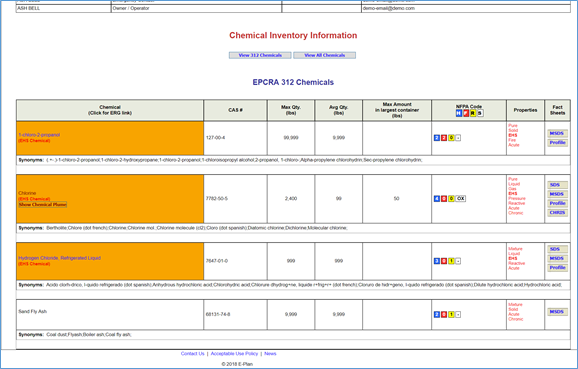
- Click on “Show Chemical Plume” link
A new browser tab will open and show the “Real-Time Chemical Plume Mapping & Geographic Information Reporting System” homepage.